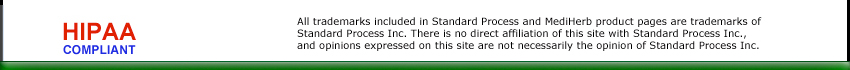How to Update the Products and Pricing
Throughout the year, Standard Process will make changes and additions to their product lines (including MediHerb), and every January, new pricing for the year is released. You can easily keep your copy of Systems Survey Maestro up to date with all of these changes with a simple button click within Maestro.
At any time, if you think something has changed in the Standard Process product lines - no problem - you can follow these instructions as often as you like. It only takes a few seconds. Even if you haven't heard about any changes or don't remember to regularly check, you will receive a friendly reminder within Systems Survey Maestro every 60 days.
If you've added any of your own products to the Maestro database, you will need to manually maintain those yourself. Maestro will not automatically know about any changes to your manually added products.
On each PC with Systems Survey Maestro installed...
- Start Systems Survey Maestro.

- Click on the Setup button (top of screen)

- Click on the Supplements tab (bottom of screen)

- Click on the Update Supplements button (bottom-right of screen)

- A screen will pup-up for Downloading Supplement Updates.
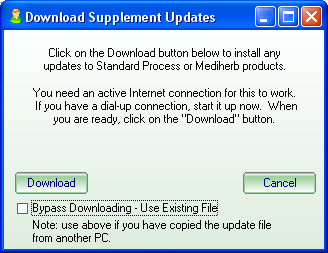
If you have an internet connection on this PC, then click on the Download button.
If you do not have an internet connection, then you will need to copy the update files from another PC that has already downloaded the updates and place them onto this PC and check the "Bypass Downloading - Use Existing File" box. Please call Greene Software for more information.
- The Download Supplements will begin...
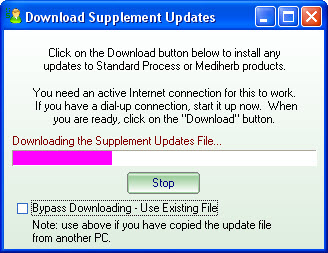
- The Download Supplements will finish in a few seconds. Click OK.
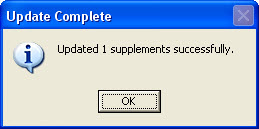
- You're done!
(you can follow these instructions as often as you like and not create any problems)