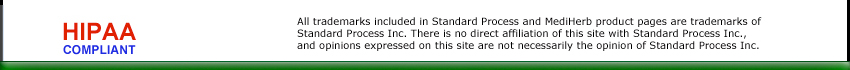Changes and Improvements to Systems Survey Maestro in Version 11.52
- New: added Spanish survey questions to the Internet Entry screens.
- New: added timeout messages to all the Internet Survey Entry screens.
- New: added a second Maestro email server to send emails through which work faster and better in many circumstances.
- New: added the ability to use Hotmail.com, Live.com and Outlook.com to send emails.
- New: on the settings 2 screen, Outgoing Email Server section, added an option to show email passwords for all email servers to verify that the email password is correct.
- New: while viewing reports and selecting save to a PDF file, now the report name & default location are pre-filled in.
- Updated: show all warning messages on the home screen instead of just the last warning message.
- Updated: identify all current Windows versions correctly.
- Updated: changed all occurances of the word "survey" to "evaluation".
- Updated: if the internet entry option is active, check the latest expiration date everytime at startup.
- Fixed: when testing for an internet connection before sending an email, the email server web site name changed causing Maestro to give a false error that your internet connection was down.
- Fixed: when a blood marker is out of lab range but also used in a pattern, the note to the clinician sometimes referred to the wrong pattern name.
- Fixed: when canceling the Download Supplement Updates it will sometime crash and exit with a missing data file so Maestro cannot start up again.
- Fixed: corrected default dosages of Viranon.
- Fixed: showing wrong PDF Viewer buttons on the Print Forms screen after printing forms.
- Fixed: allow the help system to show content when running on a network.
- Fixed: the term on the order form "total amount not guaranteed" was not displaying correctly when the version of Maestro was too old.
Changes and Improvements to Systems Survey Maestro in Version 11.50
- New: added color coding to the Evaluation Dates on the patient screen grid indicating if a survey and/or blood panel was entered for that date.
- New: added two new email options for reports, blank forms and backups: send via AOL.com and Office360.com.
- New: when entering blood marker values, highlight the line so it's easier to identify the marker name and range values.
- New: when entering blood marker values or when navigating up or down on the grid, skip over the groups so that it's easier to enter/change values.
- New: when navigating blood marker values (moving up or down on the grid), keep the active cell in the middle of the screen so that it's easier see values above and below the active cell.
- New: for the blood calculations, add to the clinician notes the actual supplements added for each score (making it easier to see which supplements are associated with a marker or pattern).
- New: added an internal PDF viewer for the Product Detail Sheets in case an external PDF viewer is not installed (like Acrobat Reader).
- New: added setting to show/hide the patient unique number on the maintain patient screen and on the patient screen grid (which can searched) so it can be used for third party patient management systems.
- New: show where the Maestro program is located on the Settings screen (used to diagnose network problems).
- New: display the number of markers count to the blood entry screen.
- New: when moving to a new patient or survey, force the manual survey entry to group 1 to be ready for a new set of entries.
- New: added a warning when adding a non-vegetarian product for a vegetarian patient.
- New: added a warning when adding a non-gluten-free product for a gluten-free patient.
- New: added 2 new buttons to the Change Patient's Supplement Dosage (on the Results screen) - clear all dosages and set all dosages back to the default values.
- New: added new remote support program SplashTop as an alternative to TeamViewer.
- Updated: if selecting an evaluation date for the Survey Comparison Chart that does not have a survey entered, show that message as a warning.
- Updated: on the patient & clinician Blood Panel Results reports, increased the width of the "group" names (were being cut-off on some printers)
- Updated: password protect the PDF order form sent to Greene Software to protect the credit card info.
- Updated: save serial number in the backup INI file.
- Updated: changed wording on clinician notes for blood calculations: removed wording "Check for" because it's misleading.
- Updated: added an internal flag for "group" products with fixed number of bottles like the 28 Day Purification kits so that it doesn't calculate the number of bottles.
- Updated: when recommending the 21 day purification in the blood chemistry notes to the Doctor, also add the SP Detox Balance note.
- Fixed: when upgrading to a new version, Maestro sometimes shows messages that the old activation code expired.
- Fixed: error when the new blood chemistry sample patient records are being added and the patient/evaluation date already exists
- Fixed: if using the Original Maestro Analysis for the survey and also entered blood markers, show the Total Score column for the blood calculations.
- Fixed: the notes for the blood calculations sometimes counted the use of the 21 day purification for a pattern when it never recommended it (the recommended supplements were never affected).
- Fixed: error when certain blood calculations cause duplicate supplement recommendations.
- Fixed: in the Functional Blood Chemistry calculations, when a patient is vegetarian and/or gluten-free, the preselect check-mark was not being set on/off correctly.
- Fixed: when running a second Clinician Blood Panel Results report on a different patient, the blood markers were wrong.
- Fixed: when the patient if both vegetarian and gluten free, the warning line on the Results screen was being cut off.
- Fixed: when upgrading to a new version, Maestro sometimes shows an exception error.
Changes and Improvements to Systems Survey Maestro in Version 11.10
- New: Functional Blood Chemistry Analysis looks at lab ranges, functional ranges and, using a proprietary algorithm, patterns (where multiple markers are analyzed), giving you an in-depth analysis that's far beyond anything you could possibily do by hand.
- New: able to analyze both a Systems Survey and a Blood Panel simultaniously on the same evaluation date - all reaults are color coded showing you where each supplement came from.
- New: added spell check to every text input field. It checks as you type and also allows you to add to the dictionary. There is also an option to turn spell checking off.
- New: added full text search to: Maintain Protocols, Add Protocol to Schedule, Maintain Supplements, Default Supplements, Maintain Blood Markers.
- New: when a survey or blood marker is changed and a warning to Re-Calculate coes up, then the Re-Calculate button gright green so it stands out.
- New: Show statistics (like: number of patients, number of evaluations) on the Settings screen.
- New: added the abliity to view and print the Notes To The Doctor on the Results Screen (by clicking on the notes).
- New: when downloading supplement update files, added 30 other files that could also change when supplements are discontinued.
- New: add the ability to print the organization name (instead of just the license name or practioner name) under the signature line on the Patient Schedule.
- New: added 2 new Dosage Suffix's for bottles - Pumps (for creams) & Droppers (for Homeopathic)
- New: allow you to send emails via a GMail account even if you are using a non-GMail email address for your organization - GMail now hosts non-GMail email domains.
- New: allow you to send emails via a Yahoo account even if you are using a non-Yahoo email address for your organization - Yahoo now hosts non-Yahoo email domains.
- New: added a button to send a test email when setting up a new Outgoing Mail Server in Settings2 to maike it easier to test the new settings.
- Updated: Sinus Forte replaces Euphrasia Complex.
- Updated: after changing any dosage, round the entry to 2 decimals to be consistent across the entire program.
- Updated: when emailing a report, the "body" text will now word-wrap.
- Updated: for the Internet Entry, when the text for the patient Login Instructions (emailed to patient as a PDF) is too long for 1 line, now show up to 2 lines.
- Updated: when entering an invalid date on the patient edit screen (like birth date), show a controlled error message - no longer display a system error log screen.
- Updated: made changes to the Spanish survey form to agree with the published survey form.
- Updated: put back ability to right-click manually entered "old" survey questions and see the question notes.
- Updated: moved all tutorials to the web so that they can easily be updated / expanded.
- Fixed: missing printed survey question number 27 on the Spanish form.
- Fixed: when changing the Days/Wk of a supplement on the Results screen, the Monthly Cost was not changing (it still assumed 30 days per month).
- Fixed: on all survey forms and within Maestro: corrected the text for question number 143 (was: Increased Sugar Tolerance)
- Fixed: changed standard dosage for Adrenal Tonic Phytosynergist®.
- Fixed: when re-calculating and selecting Copy Previous Protocol, the Days Supply was 0 on the copied supplements and the new schedule was not automatically displaying.
- Fixed: when re-calculating and selecting Copy Previous Protocol, the supplements that were not selected were also being brought over to the new schedule along with any "default" supplements (like Catalyn).
- Fixed: when calculating bottle sizes for the new 21 day purification kits and 10 day blood sugar support kits, make sure the number of bottles defaults to 1 regardless of the calculated days supply.
- Fixed: sometimes the default backup location was set to the wrong location when Maestro is first installed.
- Fixed: turned on printing of short description for Enzycore and Ginkgo Forte - they were turned off under certain circumstances.
Changes and Improvements to Systems Survey Maestro in Version 10.12
- Fixed: when using the new survey form, the report "Patient Group Descriptions" was showing the correct questions numbers but the question text was from the old survey form.
- Fixed: when updating supplements and a new supplement already exists with the same name (a user added supplement), needed to delete the duplicate supplement.
Changes and Improvements to Systems Survey Maestro in Version 10.11
- Fixed: The button on the home screen "Click Here to Show Activation" was pointing to the wrong screen and crashing. Getting to the Activation screen had to be done manually.
Changes and Improvements to Systems Survey Maestro in Version 10.10
- New: a new Systems Survey form has been introduced. Many of the questions have changed and 12 questions were removed (making it a total of 212 questions). All of the changes were done to make the survey much easier to understand. The removed questions were no longer required.
- New: added full text search to the patient select grid.
- New: added a new column to the patient schedule for "Days Per Week". This allows you to change the number of days each week that patient needs to take this supplement (any number from 1 to 7). The default is all 7 days.
- New: added note(s) to the Patient Schedule when Days Per Week is anything but 7.
- New: added note(s) to the both Clinician Reports when Days Per Week is anything but 7.
- New: for Default Supplements, added the ability to enter "Days Per Week". This allows you to change the number of days each week that patient needs to take this supplement (any number from 1 to 7). The default is all 7 days.
- New: on the add/edit patient evaluation date screen, added selection of the systems survey type (3 different versions over the years) in case an older survey form needs to be used.
- New: allow sorting of supplements on the Patient Schedule report by Importance (total score) instead of by supplement name.
- New: when downloading a new activation code, check for a newer version.
- New: when a survey is changed and a warning to Re-Calculate goes up, the Re-Calculate button will go bright green so it stands out.
- New: added the "Notes To The Doctor" (found on the Results screen) to the Clinician Warnings report and to the Preliminary and Final Clinician Reports.
- New: added new supplement Dosage Type: Packet.
- New: to add extra safety, you must enter the word DELETE before being allowed to delete a patient.
- New: to add extra safety, you must enter the word DELETE before being allowed to delete all survey answers in the Quick Entry screens.
- New: after completing a backup, ask if you want to email the backup to yourself (to get a copy offsite).
- New: added column on the Defaults Supplements grid for Gluten Free.
- New: allow the Maestro Shortcut Icon to make the main form Maximized (shortcut properties).
- New: added text to the status bar showing which survey form is being used on an evaluation date (there have been 3 different forms over the years).
- New: flag all internet patients to use the new 212 question survey when filling out a new internet survey form.
- Updated: to make it less confusing when entering your own supplements, when a supplement type of Capsules, Perles, Tablets, Wafers, or Bars is selected, force the dosage size to be the same as the bottle size.
- Updated: replaced Digest with Digest Forte in all built-in protocols.
- Updated: replaced Nevaton® with Nevaton® Forte in all built-in protocols.
- Updated: speed up retrieving the internet survey expiration date.
- Updated: remove the "fax" messages on the order form when it's emailed.
- Updated: expanded the supplement description width on the Results grid to handle long names like the Purification Kits.
- Updated: expanded the supplement description width on the Patient Supplement Schedule report to handle long names like the Purification Kits.
- Updated: when no supplements are selected and the Patient Schedule report is printed, fill in the patient & doctor names and the evaluation date (all were empty).
- Updated: when typing in the product name for Product Detail Sheets, no longer allow an invalid product name to be typed in.
- Updated: placed information message on the Patient Tests / Other screen when entering a manual survey: "Note: Except for Blood Pressure, information entered here does NOT affect the supplement results. This is for your information only."
- Updated: removed the right-click question notes on the manual entry screen due to significant changes in the new survey form.
- Fixed: now able to email reports using Outlook.
- Fixed: the surveymaestro.com link on the home page was moving off the screen if the entire form was resized.
- Fixed: when emailing reports the last line of the email body text was being chopped off.
- Fixed: when changing dosages on the Setup/Supplements screen, show correct quantity type and dosage type - was showing tablets for everything.
- Fixed: on the Results screen, when "checking" a supplement the grid would sometime scroll to the bottom.
- Fixed: getting a misleading message "You don't appear to have an internet connection" whenever trying to send an email. The web site being tested changed their response code to appear that they were offline.
Changes and Improvements to Systems Survey Maestro in Version 9.12
- Fixed: when adding a new built-in protocol, getting an error message and the protocol was not created.
Changes and Improvements to Systems Survey Maestro in Version 9.11
- Fixed: when emailing a report and no Group Descriptions have been selected to print (entered zero), it still tries to email this report.
Changes and Improvements to Systems Survey Maestro in Version 9.10
- New: if a patient is flagged as Gluten Free (patient maintenance screen), there is now an option on the Results screen to replace any supplement that has an equivalent gluten-free supplement with that supplement (for example: replace Catalyn® with Catalyn® GF).
- New: added the ability to move an evaluation date (with the survey, notes and results) from one patient to another patient.
- New: when networking, sometimes 2 computers will try to edit the same patient or survey, at the same time - an informational message is now displayed (instead of the generic error message) so that the user knows how to fix this.
- New: solved rejected emails when sending to a Yahoo or AOL account when the return email is from the same account (Yahoo or AOL). For example, when sending to a Yahoo account like patient@yahoo.com, Yahoo was rejecting all emails coming from Maestro when it had a Yahoo return address like dr.office@yahoo.com.
- New: send emails with new internal coding to reduce spam filters from rejecting Maestro emails.
- New: on the "refrigerator" report, print fractions for certain decimal dosages (.25 -> 1/4, .33 -> 1/3, .50 -> 1/2, .66 -> 2/3, .75 -> 3/4)
- New: added a new dosage for a supplement: Scoops.
- New: on the Results screen, if the supplement description is too long to fit in the grid cell, pop-up a hint with the entire description when the mouse is hovering over that cell.
- New: speed up all report generations.
- New: added ability to change the tone for survey entries by selecting 1 of 80 different instruments.
- New: added the internet record key to the patient maintenance screen to help with debugging any internet problems.
- New: added the option to override the sales tax percentage for a single patient, which is maintained on the patient screen.
- New: added a Copy Protocol button to the protocols screen - this allows you to create a new protocol based on an existing one and then make changes to the new one.
- New: added the ability to send emails using your free Yahoo account (along with using your Gmail as before).
- New: on the activation screen, show a hint to click on the Download Activation button when a new activation code is needed (monthly subscription, etc)
- New: when Maestro starts, check if the internet option is expiring or has expired (instead of waiting for the user to download a survey).
- New: changed grid sorting of supplements and protocols (under the setup area) to ignore character case (lower case was going to the end of the grid).
- New: allow changing the Discontinued flag on a bottle if it's a My Supplement.
- New: added checking for freeze-up error message during a results calculation on slower computers.
- Updated: check for a valid email address for the patient (look for spaces and other invalid characters).
- Updated: do not allow a double-click on the Download button when updating supplements (could cause an error).
- Updated: speed up the backup process.
- Updated: removed warning message "There were LESS than 15 questions answered" when no survey was entered (follow-up visit, etc.).
- Updated: on the folder selection for the backups and report export, allow the user to create a new folder.
- Updated: when adding a supplement to the schedule, made supplement selection wider to handle large names like "Post-Purification Product Kit...".
- Updated: using Gmail to send emails from Maestro needed to be changed within Maestro because Google changed some settings.
- Updated: when downloading new supplement files with pricing, if any file does not completely download, show a message and stop immediately.
- Updated: when adding your own supplement, show both the quantity and dosage types next to the input fields - this reduces confusion.
- Updated: when adding a supplement to the schedule and it has a dosage type (like Tsp), show that on the schedule next to the supplement name.
- Updated: changed order form C.O.D. default from $9.00 to $11.50
- Updated: when installing and when everything is moved from Program Files to the root of C drive, if there are any "pinned" icons on the task bar or start menu, these are now deleted because they can cause problems by trying to run in the old location.
- Updated: reset the 'last file backup' date to reflect that the installer does a backup.
- Fixed: when pasting in the activation serial number, if there were any spaces copied, there was a cryptic error message.
- Fixed: old fax number was showing on the activation screen.
- Fixed: on the Organization screen, the button "hints" were showing "doctor" when "clinician" was selected as the practitioner type.
- Fixed: when adding a new supplement, allow decimal dosages.
Changes and Improvements to Systems Survey Maestro in Version 8.50, 8.51
- New: added automated checking of new supplements and/or pricing changes so that you are notified immediately to download the changes.
- New: added a note entry on the Patients screen. You can type anything in here and it stays with the patient, across all evaluation dates. This can also be viewed on the select patient grid for quick reference.
- New: added dozens of new warnings to the practitioner if 2 selected products are similar or one selected product contains a large percentage of another selected product. An example would be: selecting both Drenamin and Cataplex C, where Drenamin contains 48% Cataplex C.
- New: added the ability to email a backup file to yourself. You may want to use this to keep an off-site backup of all your data in case your disk crashes.
- New: for every supplement, in each protocol, added the ability to add patient notes (english & spanish) and clinician notes, along with keeping (or not) the existing supplement notes - the patient notes will print on the Patient Schedule report.
- New: if you are upgrading onto Windows Vista or above (Windows 7 & 8), the program and data will be moved out of Program Files to the root of the C drive. This will make networking of Maestro much easier.
- New: added patient notes to the Results Schedule screen for easy reference and editing (while keeping the Notes tab).
- New: when upgrading to a new version of Maestro, download the latest products and pricing for Standard Process and MediHerb products.
- New: added 2 new warnings to the Doctor on the results screen: less than 15 questions answered and almost all (if not all) questions were answered by the patient.
- New: added a new warning to the Doctor on the results screen: selected a non-Vegetarian supplement for a Vegetarian patient.
- New: added a new warning to the Doctor on the results screen: selected a non-Gluten Free supplement for a Gluten Free patient.
- New: when there are "Notes to the Doctor" on the results screen, change the color of the notes box to make them more visible.
- New: when printing reports to PDF files, instead of deleting the folder where the reports are saved, only the actual report files for that patient are deleted. This allows you to place your own files into that folder without any concern that they will be deleted.
- New: on the Reports screen, made the Select Patient Reports button a bright color so that it stands out (a very popular support question is to ask which reports go to the patient).
- New: added a setting under Setup/Settings called "Allow sorting on Patient screen" which allows you to change the grid column sorting, move and re-size the grid columns of patients.
- New: added an option under Setup/Settings to allow sorting the "score" columns for supplements and groups on the Results screen for those who want to see the protocol by Primary or Secondary scores.
- New: when adding a new patient name and it is a duplicate, instead of going back to the previous name go to the duplicate name so it can be edited immediately.
- New: if an error occurs the PC, no longer requires Outlook or other built-in email system. The Maestro email servers are now being used.
- New: when maintaining a patient, check that the phone number used by the "Phone Number for Report Password" has a valid number of digits.
- New: if after 30 days have passed since the last backup, a message on the home screen along with a button to bring up the backup screen will show.
- New: if after 60 days have passed since the last time supplement updates were downloaded, a message on the home screen along with a button to bring up the update supplements screen will show.
- Fixed: sometimes when changing bottle sizes and zeroing a quantity, the other bottle for a product will not show dosage and unit prices on some reports.
- Fixed: corrected new group 8 calculations when moving to a new survey.
- Fixed: manual survey entry questions 179, 192 & 204 sometimes were being cut off on the screen
- Fixed: when adding a supplement to the schedule, some dosages allowed a negative number.
- Fixed: correct some PC memory not being released completely when downloading and updating supplements.
- Fixed: if a new supplement is being added with the same name as an existing supplement but with a different upper/lower case, the duplicate name was not found and would cause a program error.
- Fixed: if one or more bottles were manually added (Change Bottles) and one of them has been discontinued, the discontinued bottle was being deleted when printing some reports (like a receipt).
- Fixed: when updating supplements (downloading updates), the option to "Print My Short Description on Patient Report" was being turned off, and "Patient Notes" (both english and spanish) were being cleared, on all supplements
- Fixed: when asked to replace the word Patient with Client, some warning messages were still showing the word Patient.
- Fixed: on the Patient Group Descriptions report, corrected question 213 from "Prostrate trouble" to "Prostate trouble".
- Fixed: the Re-Calculate button on both the Supplement Totals and Group Totals were not working at all.
- Fixed: sometimes when downloading the organization info on the Internet Survey screen, the main buttons would be all greyed out.
- Fixed: when downloading supplement updates, the checking of the version number of Maestro was not working correctly.
- Fixed: fixed the installer so that it will exit immediately when trying to install an earlier version of Maestro over a more current version.
- Updated: enhanced the Question Based Analysis to better handle multiple survey questions that are the same or very similar
- Updated: minor changes to the scoring of the Question Based Analysis
- Updated: when entering a survey on the manual screen and exiting the last question in Male or Female, jump to the 5 Complaints screen.
- Updated: verify that there is a valid From eMail address when emailing reports.
- Updated: now validating the phone numbers in the patient record so that when emailing reports the password is correct.
- Updated: when entering a phone number for a patient that was longer than 13 characters (extra spaces), it could cut off the last digits. This has been updated to not lose any digits.
- Updated: when there are no supplements selected, it will no longer stop you from printing reports - you may want to print a report that does not require supplements like the comparison report.
- Updated: changed calculations to use Enzycore in place of Multizyme.
- Updated: when adding an existing protocol to a patients schedule that contains both Symplex F and Symplex M, only add the product that matches the patients gender.
- Updated: when adding or changing the supplement short description (that prints on the patient schedule), if neither description was selected to print, pop-up a warning that nothing will print for the patient.
Changes and Improvements to Systems Survey Maestro in Version 8.10
- New: Optimized Maestro for the new Windows 8.
- New: enhanced Original Maestro Analysis for the new group 8 questions.
- New: when changing or adding a bottle size, show the bottle quantity in the list of bottle choices.
- Fixed: rare problem when on the reports screen, changing a small bottle to a zero quantity but keeping the large bottle and printing immediatly. Making the bottle change on the Results screen did not exhibit this problem.
- Updated: check if an email address is entered in the To or CC boxes before sending.
- Updated: when changing bottle sizes, always show "zero" bottle quantities in yellow.
- Updated: added the patient name, clinician name and date to the bottom of the 2 page survey forms (when asked to print the name).
- Updated: Removed the option to select "Weight Specific Questions" in the settings screen, calculation method - always on now.
- Updated: When updating certain files (from an older version), remove the index files so that corrupt indexes are not used.
- Updated: When checking for a new version of Maestro, stop the occasional timeout error if it takes a long time to connect with the internet.
Changes and Improvements to Systems Survey Maestro in Version 7.52
- Fixed: the old questions for group 8 were printing on the Patient Group Descriptions report.
- Fixed: when selecting a patient, the most current evaluation date was not always the default selection.
Changes and Improvements to Systems Survey Maestro in Version 7.51
- Fixed: an error occurred when adding a new internet patient.
Changes and Improvements to Systems Survey Maestro in Version 7.50
- New: Systems Survey Form - group 8 has been re-designed for better B-Complex analysis. You must print and use the new Systems Survey form from this point on.
- New: added the ability to email using Outlook
- New: added option to view reports continuously instead of page by page.
- New: speed up moving between the Survey, Results and Reports screens by not recalculating if nothing has changed.
- New: on the Maintain Supplements screen, added the Dosage Suffix column to the bottles grid.
- Updated: fix bad network drive location when there is a double-backslash after the drive letter (X:\\...) in all areas including the file backup location.
- Fixed: an error was caused when going to the reports screen when more than 64 surveys were entered for a patient - fixed.
- Updated: if the data files have been moved (new network location for example), the default location will be used so that Maestro will no show an error message and stop working.
- Fixed: printing an extra title on the patient schedule when patient notes are printed.
- Updated: replaced all survey calculations and protocols that had MediHerb Garlic5000 with Garlic Forte.
- Updated: when adding a new evaluation date and canceling, no longer ask if you want to quit.
Changes and Improvements to Systems Survey Maestro in Version 7.21
- Fixed: the Doctor/Patient names were reversed on the Patient Schedule report.
Changes and Improvements to Systems Survey Maestro in Version 7.20
- New: all patient reports can now be printed in Spanish.
- New: added Spanish supplement notes for all Standard Process and MediHerb products.
- New: added Spanish Group Descriptions.
- New: added Spanish Patient Notes.
- New: added a flag to the Patient/Client to print Spanish reports, notes and supplement descriptions.
- New: added option to Copy the Previous Protocol on the Results screen using the Re-Calculate screen. This is useful when you have downloaded an internet survey but want to use a previous protocol.
- New: added the ability to replace a Clinician Name in all surveys and patients. This is useful when a clinician leaves the practice and you want to re-assign all records to another clinician.
- New: added the 5 Main Complaints to the Results screen.
- New: added option to send email using your GMail account. This removes the errors that GMail send to patients when your own email address is also GMail and you don't use them to send emails.
- New: Added Gluten-free checkbox to the survey forms.
- New: added an option to show the patient address on the Schedule Report. This may be needed if the patient has a FSA (Flexible Spending Account).
- New: add an Internet column to the patient grid to indicate who has an internet account.
- Updated: created a new email system that allows changes to be made more easily.
- Updated: in some cases Ginko 2000 (discontinued) was still being recommended when doing a MediHerb calculation - replaced with Ginko Forte
- Updated: removed duplicate supplements in pre-defined protocols.
- Updated: placed arrow indicator on the Save To Internet button to remind the user to save any changes to the internet account.
- Updated: better checking if there is an active internet connection.
- Updated: allow quitting patient maintenance screen without question if no edits were done.
- Updated: allow quitting evaluation date maintenance screen without question if no edits were done.
- Fixed: corrected error reading the latest version from the internet and saying that the latest version is zero.
- Updated: check for an internet connection before updating supplements.
- Updated: when checking for an internet connection, give more information if it fails.
- Updated: reversed the sort order of backups so that the latest backup is on-top and is the default backup that is emailed.
- New: allow a trial version to download the activation code from the internet.
- Updated: new 2012 pricing and discontinuing Post-Purification products.
- Fixed: if the MediHerb selections in the 5 complaints section remained from an older version of Maestro were used, these were still being added to the schedule - removed these calculations.
- Fixed: removed a duplicate bottle size from the database.
- Updated: when saving reports to a file, now using file names that agree with the report titles.
- Updated: better looking logo on the survey forms.
- Updated: reduced trying to read/write to the internet from 25 seconds to 10 seconds before timing out.
- Fixed: in the mailings function: fixed the error message when specifying a folder that doesn't exist.
- New: added option to view the CRG and other notes for a supplement on the Add Protocol screen.
- Updated: when selecting a printer and then changing back to the default, show the original Windows default printer.
- Fixed: when clicking on the "Default" button in Settings-2 for the data folder location and Maestro is on a network, it was defaulting to the local "C" drive for the data - corrected this to look for the data folder under the program folder.
- Fixed: when using the arrow keys on the serial number, it would change the number, either up or down.
- Updated: allow the user to manually change the location of the backup and main data files in case the buttons do not select the correct locations.
- Updated: add an extra line to the end of all Group Description because some printers dropped part of the last sentence.
- Updated: removed the MediHerb Matching Complaints sections from all reports - not used anymore.
- Updated: removed all references to PsRbExportDevices - used internal PDF+ creators in Report Builder.
- Updated: removed all use of Quick PDF Library - used internal PDF password protection in Report Builder.
- Updated: removed blinking arrows for order & tutorial buttons during a trial.
Changes and Improvements to Systems Survey Maestro in Version 6.51
- Fixed: when adding a new evaluation date and copying an earlier protocol, there was an error.
- Updated: because some internet connections are slower than others, changed timing to test for an internet connection from 1 second to 5 seconds.
- Updated: change Ginkgo 2000mg (discontinued) to Ginkgo Forte in all protocols.
Changes and Improvements to Systems Survey Maestro in Version 6.50
- This new version adds a Gluten Free flag for products and patients.
- All existing Standard Process and MediHerb products that are Gluten Free are automatically flagged.
- You can flag a patient as Gluten Free so that only Gluten Free products are pre-selected in their protocols.
- When you can add your own products, you can flag them as Gluten Free.
- New: added option to print reports to files that can be imported into a practice management system for electronic records.
- New: added a second remote support program to better work with Windows 7.
- New: added setting to turn on/off taxing shipping charges.
- New: added a button on the activation screen to automatically download a new activation code - this is especially useful for subscriptions where the activation code changes monthly.
- New: during any internet operation (emailing report, downloading product detail sheets, etc.) added a check to see if the internet is active.
- New: added button on the reports screen to select only patient reports.
- New: when doing a backup, added a check to make sure no other copy of Maestro is running on the network.
- New: added option to Pack Tables - this will fix many errors caused by terminating Maestro early (Windows crash, etc.).
- New: added a new option on the patient screen called "Phone Number for Report Password" which allows you to choose which patient phone number is used to password protect reports (Home, Office or Cell).
- New: added checking for a newer version of Maestro.
- New: added the ability to correct many types of file errors that come from Windows errors.
- New: added ability to view reports at full width so they are easier to read on smaller monitors.
- New: created a new report when printing the CRG notes - include short description and all notes.
- Updated: when restoring files from another PC, change the backups location back to the current location, not the one from the other PC.
- Updated: for the internet option, now allow special characters ampersand "&" and single quote "'" in the practice and license name.
- Updated: when entering an activation code for a previous version, show a message saying why it's invalid.
- Updated: when updating supplements online, show the number of price changes found.
- Updated: when a password is set, now allow up to 3 tries before disallowing all maintenance.
- Updated: formatted all phone numbers to a standard format of 999-999-9999.
- Updated: when there are no survey answers (no survey entered), do not print the "Your Survey Score" on the Patient Score Sheet.
- Updated: removed the MediHerb complaints selections from the survey entry - this is no longer used and was replaced years ago by the integration of MediHerb into the survey analysis.
- Updated: when an internet account is already created online and another PC tries to re-create this account, a warning is issued and a password must be entered. Otherwise two PC's will have the same internet account which will cause conflicts.
- Updated: when removing a patient from the internet, clear the login information to avoid a warning message when saving the patient information.
- Updated: blank out all information before asking for the initial information (practice name, address, etc.).
- Updated: when importing a Document Plus survey form, all messages now include the patient name.
- Updated: supplements that have been discontinued are still showing up in protocols - either removed or replaced these.
- Fixed: made all sorting of supplements consistent across the result screen and clinician reports.
- Fixed: removed discontinued supplements from being recommended during the results calculation.
- Fixed: changed internet download button text from "Symptom Survey" to "Systems Survey".
- Fixed: corrected sales tax calculation - sometimes the total was off by a penny.
- Fixed: after adding a new supplement and double clicking on the empty Bottle grid, there would be an error instead of a warning.
- Fixed: when clicking on the "Default" button in the backups screen, sometimes it would default to the local C drive when running Maestro on a network drive.
- Fixed: when activating one PC on a network, another PC on the network sometimes does not save the new activation correctly.
- Fixed: when entering an activation code that does not have all the numbers, do not show the Exit Application message.
- Fixed: when downloading an internet survey and then going to the patients screen for the first time, it was changing from the current patient to the top patient name in the list.
- Fixed: changes to a supplements Patient note would be lost when re-visiting the results screen.
- Updated: when entering the Backups screen, not validating the backup path for an invalid network path.
- Fixed: the Protocol for "Candida (Yeast Infection)" had an invalid supplement in it that caused an error message.
- Updated: on the Patient Group Descriptions report, when the primary indicator and secondary indicator have the same question number, remove the secondary indicator question because it's too confusing.
- Fixed: sometimes when changing the patient schedule and Clinician Notes, then printing a report, the schedule would revert back to the original.
- Updated: when creating a new patient schedule, pack all temp tables because sometimes too many deleted records causes an error 7057.
- Fixed: do not allow changing bottle size to a negative number.
- Fixed: fix titles on Change Supplement Notes when the practice has Clients and not Patients.
Changes and Improvements to Systems Survey Maestro in Version 6.10
- This new version introduces Protocols. The protocols module has several important features:
- Includes over 600 pre-defined protocols taken directly from the Clinical Reference Guide (blue pages)
- You can modify these pre-defined protocols to add your own products to the list, take some away, add notes, and more.
- You can add your own protocols. In your protocol; add pre-selected products, add additional products to be considered, add clinician notes, add patient notes, and more.
- New: Allow decimal dosages for any product (eg .5 for 1/2 pill).
- New: Added Patient Notes and Clinician Internal Notes to all supplements.
- New: Added Protocol Notes to the Results screen.
- New: Added Protocol Notes to the Preliminary and Final Clinician reports.
- New: Allow changes to the Patient Notes on the results screen.
- New: Added the ability to select 0 days/weeks for the next visit - when you do this, the reports will allow you to write in the number of days/weeks at the top of each report for the patient instead of printing a fixed number of days/weeks.
- New: Added the ability to define the actual doses in a supplement bottle instead of it being calculated.
- Updated: all places where a phone number is entered are now free-form so that they can be copied/pasted from other places.
- New: Added an option to NOT charge sales tax for a patient when a sales tax percentage is entered under settings.
- New: Added button to the Results screen to change the days supply of supplements.
- New: Added checking for a duplicate patient name.
- Updated: Created a completely new Update Supplements function making it quicker and more reliable.
- New: When adding a supplement to the schedule - show the dosage type (i.e. Drops).
- New: On the Maintain Supplements screen, show bottle size suffix (i.e. tablets, OZ) and dosage type (i.e. Drops).
- Fixed: when adding a new evaluation date and copying an existing protocol, sometimes a warning message would pop-up on the results screen that the survey had changed.
- New: when installing for the first time, you are presented with a screen to enter in your practice information.
- New: the installation program now asks for all the activation information so there is no longer a chance that an unregistered version gets installed leaving you with no access to your old version.
- Updated: changed product name from "DiGest Tablets" to "DiGest"
- Update: display a more helpful message when trying to add a patient to the internet and there is a duplicate login name.
- Fixed: a supplement that was added as a Default Supplement and was also calculated to be part of the protocol was showing a Total Score - zero'd this out.
- Update: selecting a folder/file name when exporting data in the mail merge screen has been made much easier.
- Update: check if running Maestro on a network and it's not on a mapped drive.
- Update: always show SP plus MH calculation option.
- New: added option to ask if you want to exit Maestro - default is not to ask.
- Update: when coming back to the Manual Survey Entry screen, remember the last group you were on and show it.
- New: put all activation codes on one screen instead of having a separate screen for features.
Changes and Improvements to Systems Survey Maestro in Version 5.62
- Fixed: when activating a subscription on a workstation on a network, sometimes it will say it's expired. Corrected this.
- Fixed: when deleting bottle sizes and printing a patient score sheet, the deleted bottles still showed. Corrected this.
Changes and Improvements to Systems Survey Maestro in Version 5.61
- Fixed: when selecting to print reports for the clinician, a false warning message was displayed about emailing a patient the clinician reports. Corrected this.
Changes and Improvements to Systems Survey Maestro in Version 5.60
- New: added an option to calculate the sales tax on the list price of all supplements and not the discounted price.
- New: added clinician warnings for overlapping supplements (similar to the Clinician Warnings report) to the Results screen.
- New: when emailing a patient one or more reports, check if any of the reports are intended only for the clinician and not the patient - show a warning.
- Update: allow larger fonts on Windows Vista and Windows 7, especially laptops.
- Update: allow smaller screens on Windows Vista and Windows 7, especially for net books.
- Update: renamed Tab Sheets to Product Detail Sheets everywhere to reflect the new name by Standard Process.
- Update: fine tuning of emailing reports in many areas. Sometimes you were blocked from emailing a report after viewing it from a previous email.
- Fixed: when a creating a new evaluation date and copying an existing evaluation date, the clinician and visit notes were being copied from the oldest evaluation date, not the selected date. Corrected this.
- Fixed: when a subscription expired and a new subscription activation code is entered, it would still show as expired. Corrected this.
- Update: check for invalid survey questions file if the conversion did not work some years before.
- Fixed: corrected spelling on group 7E (Hyperadrenal) description for manual survey entry.
- Update: removed the ability to email login instructions from the preview screen - this is not secure.
- Fixed: when first entering the reports screen, the date and number of weeks for Days Supply was incorrect. Corrected this.
- Update: check for valid email address in the order form.
- Fixed: when exporting patients in the mailing section, force a file name if none was selected.
- Update: when on a subscription, the warning that it is expiring was far too long a period - changed to 5 days before the expiration date.
- Update: removed duplicate bottle size in the database for supplement M1410.
- Fixed: when using Client in place of Patient, it was not changing the report names when emailing reports. Corrected this.
Changes and Improvements to Systems Survey Maestro in Version 5.50
- New: changed the name from Symptom Survey Maestro to Systems Survey Maestro to better reflect the purpose of the survey and the products it recommends - supporting the body systems. All graphics and text have been changed.
- New: added new setting for Next Visit (in either days or weeks). This replaces the next re-evaluation date printed on all reports and places a fill-in area with the number of days/weeks you specify for the next visit. This default behavior can be changed on the Setup/Settings screen.
- New: on the Add Supplement, Quick Entry: now color coding supplements that are vegetarian.
- New: if any errors creating encrypted report files to be emailed, do not send anything, even the files that had no errors.
- New: when using the mailings function, show the current status when calculating or exporting. This is helpful when there are a large number of patients.
- Updated: using a NEW internal email server - this should bypass restrictions from internet providers like AT&T that block direct emailing.
- Updated: when a patient and evaluation date are not selected, show a hint on the Survey, Results and Reports buttons that a patient and evaluation date must be selected.
- Changed: replaced all references to re-evaluation date with Days Supply to better reflect the real meaning of this number. This is used in conjunction with the new entry for Next Visit (described above).
- Changed: when adding a new evaluation date and copying an existing protocol, the new protocol will no longer add in the default supplements (like Catalyn).
- Changed: modified titles and logo of all survey forms from "Symptom" to "Systems".
- Fixed: if asked for Large Bottles Only and changing bottle sizes, small bottles would be removed from the patient receipt.
- Fixed: when changing the calculation method on the patient evaluation date screen, the new calculation was not pre-selecting supplements. Corrected this.
- Fixed: when no supplements were selected, the Email button still was available, and when supplements were again selected, the View button was not being turned back on. Corrected this.
Changes and Improvements to Systems Survey Maestro in Version 5.32
- New: fully compatible with Windows 7.
- New: when downloading new tab sheets, it will now download the product changes file first so that any new tab sheets can be downloaded.
- Fixed: when maintaining a patient, a warning message was displayed, incorrectly saying that a new survey was not being added.
Changes and Improvements to Systems Survey Maestro in Version 5.31
- New: added warning if adding a patient but not adding an evaluation date.
- Updated: resize screens to better fit the new Net Book PC's.
- Updated: all internet users are now switched over to DoMySurvey.NET.
- Updated: removed the option of Server 2 on the Remote Support window - no longer used.
- New: added ability to accept Discover credit cards on order form.
- Fixed: attempting to add a new patient evaluation date and then canceling placed the patient back on the wrong evaluation date.
Changes and Improvements to Systems Survey Maestro in Version 5.30
- New: Systems Survey Maestro can now send email using AT&T, GMail and Yahoo. Previously these were blocked by many internet providers.
- New: check if any survey answers have changed since the last calculation and show a warning that a re-calculation is needed.
- New: added Visit Notes to the patient screen.
- Updated: changed the instructions on all Systems Survey forms to be consistent with the current form handed out by all of the Standard Process representatives.
- Updated: if the calculation method is changed while editing the survey date, force a complete recalculation.
- Updated: changed max number of bottles per supplement from 5 to 26.
- Updated: show a warning if trying to add a new bottle when the maximum number of bottles are already assigned to a supplement.
- Updated: for those using the new Internet Interface, the Update Pswd button on the Edit Patient screen is no longer needed and may cause problems (use the existing Update button instead) - removed this button.
- Updated: delete temporary files when emailing reports in case there was an earlier Windows error stopping a report from being created. If the report file cannot be deleted, do not email the report or else the wrong patient report will be sent.
- Updated: removed email icon from the reports viewer - if clicked on then the reports are not encrypted and are not HIPAA compliant.
- Updated: on the default supplements screen, added a new selection to add each supplement when the calculation method is SP + MH.
- Corrected: the results screen for Supplement Totals needed to be enlarged with the new size of the supplement descriptions.
- Corrected: occasionally a "divide by zero" error would occur when calculating bottle sizes - this has been corrected.
- Corrected: converting files from version 5.15 to 5.20 did not carry over clinician visit notes.
Changes and Improvements to Systems Survey Maestro in Version 5.20
- New: enhanced the visit fee: allow the default fee to be changed per patient receipt and it is also saved with the evaluation date for future printing.
- New: added the Survey Score to both the Preliminary Clinician and Final Clinician reports.
- New: added an ordering option and new activation codes for the new monthly subscription (instead of purchasing)
- New: added warning message when multiple copies of the program are open at the same time.
- Updated: keep the printer selection after selecting a new printer.
- Updated: increased the length of all product names - some Standard Process products were too long.
- New: show default printer name when asking to select a printer.
- Corrected: when running the Patient Score Sheet and the Survey Comparison Report together, the second time they are run the Survey Score on the Patient Score Sheet was wrong.
Changes and Improvements to Systems Survey Maestro in Version 5.15
- New: Added Visit Fee to the patient receipt, which can be taxable.
- New: Allow changing evaluation days when changing bottle sizes.
- New: Ability to add new bottles when changing bottle sizes.
- Fixed: Changing bottle sizes sometimes would reset to the original sizes.
- Fixed: When adding a supplement to the schedule, the costs were not showing.
- Fixed: If the backup folder is no longer valid, inform the user and no longer produce an error message.
Changes and Improvements to Systems Survey Maestro in Version 5.12
- Minor problem fixed when upgrading a previous Vista install.
- Ability to eMail reports using Vista Windows Mail program.
Changes and Improvements to Systems Survey Maestro in Version 5.10
- New: Networking for Unlimited Simultaneous users is now FREE! This used to cost $250 but is now free for all Systems Survey Maestro users!
- New: Automatically combine Standard Process and MediHerb into a single protocol. All products are listed in priority order so you can quickly see which products are most needed for the patient. You no longer need to perform separate calculations and manually add the MediHerb products to the Standard Process protocol.
- New: All emailed patient reports are now password protected and secured with 128 bit encryption, making them fully HIPAA compliant.
- New: Added a new report - Survey Comparison Report. This is a great report for Clinicians to compare up to 4 Systems Surveys for a single patient, showing both the Total Score and all Groups for each survey.
- New: Added a new report - Patient Survey Form (detail). This is a great report for users of the Internet Entry option so they can see the actual Systems Survey form on paper.
- New: Added ability to Copy the protocol from a previous evaluation date into the new survey/evaluation date. This is great for patients that are coming back for a refill and you do not want to do another evaluation or Systems Survey, just track the new supplements purchased.
- New: Added Clinician visit notes. This allows you to create and keep your own (internal - not for the patient) visit notes for each evaluation date. This will print on both Clinician reports, right next to the patient notes.
- New: Added the 5 Main Complaints entry to both Quick Entry screens. This allows you to enter and see the patients Main Complaints without having to go back to the Manual Entry screen each time.
- New: Allow bottle size changes on the patient schedule. This is important when a patient already has one or more of the supplements so that the patient receipt accurately reflects the actual number of bottles sold.
- New: When changing the bottle sizes in the patient schedule or the reports screen, these are now saved for that patients survey/evaluation date. This allows you to go back anytime and see the exact number of bottles and bottle sizes that were sold to each patient.
- New: The Days Until Re-Evaluation is now stored with the patients survey/evaluation date. This allows you to go back anytime and see the number of days you suggested to the patient.
- New: Added new information to the results screen for every supplement: Days Supply, Total Number of Bottles and Total Cost of all bottles. This allows you to quickly see how many of each product and the cost of each product the patient will receive. Changing the number of bottles and/or bottle sizes is immediately reflected in the patient pricing on the screen.
- New: Allow changing the re-evaluation days when recalculating the patient schedule. You no longer have to go to the report screen to change this.
- New: Added a new button to the backup files screen: set to the Default Location. This allows you to go back to the normal location for backups after restoring from a CD or flash drive.
- New: Now displaying the group numbers on the survey Quick Entry screens. This helps you to quickly see which body system the question came from.
- New: Added a section to the Clinician Warnings report to provide notes on selected products that are similar.
- New: Added several new products from Standard Process and MediHerb.
- New: Updated all new pricing for 2009
- New: Allow updating all product and pricing changes without requiring an internet connection - just copy the update file from another PC.
- New: Added Second Day Shipping option due to shipping changes from Standard Process.
- Improved: Placed the Recalculate button on both the Supplement Totals and Group Totals screens.
- Improved: Allow selection of Zero bottle size. Useful in keeping track of all bottle size changes without having to delete a size.
- Improved: When asking to replace Doctor with Clinician and Patient with Client, all text on every screen now reflects these changes. This makes everything on the screen consistent. Note: report changes were made several versions ago.
- Improved: Changed all screen automatic sizing to allow Maestro to fit smaller screen sizes.
- Improved: Force the main Maestro screen to fit when the Windows task bar takes up too much space.
- Improved: Greatly improved the way the location of the data files and backup files are selected.
- Improved: When downloading supplement updates, the screen is now showing a cancel button.
- Improved: No longer randomly loosing focus on the patient grid.
- Improved: Changed the wording on the Patient Score Sheet to improve readability.
- Improved: Changed from requiring a login eMail to a Login Name or eMail for the patient. This allows two patients to have the same email address (husband and wife) but have different Internet login names.
- Improved: Added a Weight Specific Questions option. This will place special weighting to specific questions on the Systems Survey to emphasize certain common conditions found in today's diet, taking into account that some Systems Survey groups have fewer questions than others.
- Improved: allow Viewing reports even if a printer is not installed.
Changes and Improvements to Systems Survey Maestro in Version 4.70
- New: Added new function to automatically download all supplement
updates from Standard Process and MediHerb. Instantly get new
and changed products from Standard Process and MediHerb into Systems
Survey Maestro - you no longer need to wait for a new version of
Maestro.
- New: Added Short Descriptions to the CRG Notes display when
right-clicking on a supplement name on any grid.
- New: In the Maintain Supplements screen, added a column to the
Supplements grid for Discontinued.
- New: Added the ability to add products with "Sprays" as a
dosage, for bottle sized in either ML or OZ.
- New: Added a new emailing option for users that cannot email
directly because of restrictions from their internet provider. You
can now email directly using your internet providers account.
- New: Added the Total Score column to the Results Schedule
grid to make it easier to select which supplements are the best choice.
- Improved: Added checking for minimum screen height and width
to avoid having the forms go off the screen. A warning message is
displayed if the screen resolution is less than 1024 x 768 pixels.
- Improved: Added an option to turn off page 2 of the Question
Based Support Analysis report. This page prints the group support,
giving you a mix of Standard Process and MediHerb products, for the top
group of the Systems Survey. This page is no longer needed because
the latest version of Systems Survey Maestro now does a complete
MediHerb analysis.
- Improved: Added remote support button to the home screen for
easier access.
- Improved: Changed all references from "Survey" date to "Evaluation"
date - preparing for using Systems Survey Maestro for non-survey
evaluations (muscle testing, BioMeridian, etc.).
- Improved: Added ability to not show each calculation method
when adding a survey to make it less confusing to decide which method to
use.
- Improved: Corrected problem of needing to click on Results
before Reports to allow printing of Group Descriptions.
- Improved: Corrected problem on the reports screen where the
date for re-evaluation was from the current date, not the survey date.
- Improved: Made changes to all forms to better handle Large Fonts
when set in Windows.
Changes and Improvements to Systems Survey Maestro in Version 4.62
- Fixed incorrect text (group name) for Primary and Secondary Indicators
when printing the Patient Group Description report.
- Show the next evaluation date and day to the Days Until
Re-Evaluation selection on the report screen.
- When a survey for a patient has no answers entered, do not
allow selection of the Groups Description report, otherwise the
report prints with no data.
- An option to cancel the warning message about windows
Large Fonts has been added.
- Added an additional warning when setting up the internet for
the first time and the organization has not been setup.
- Corrected problem of overwriting text at the top of some
reports when the practice name has many lines, especially when including
email and web page.
Changes and Improvements to Systems Survey Maestro in Version 4.61
- Corrected minor problem (error code 221) when printing a Patient
Schedule and there are no Systems Survey answers.
- Corrected error when printing the Patient Group Description report
and there were duplicate "Secondary" questions.
- Corrected error when changing supplement dosages in the
Setup/Supplements screen.
- Corrected minor problem when running Windows Vista and the program
NOT installed in "C:\Program Files\..." - during the file conversion,
Maestro tries to copy a file on top of itself.
- No longer look for Adobe Acrobat reader when trying to view Tab
Sheets because many now use a 3rd party PDF reader.
- No longer allow negative dosages when adding "My Supplement".
- Added special checking for new Windows Vista 64 bit.
- Added the question number on the Patient Group Description report
for each "Primary" and "Secondary" question listed to make it easiest to
see which questions added to the Group Scoring.
Changes and Improvements to Systems Survey Maestro in Version 4.60
- Many changes to work seamlessly within Windows Vista,
especially the new security system that moves the Maestro data files.
- Enlarged all screens to now fit a minimum screen size
of 1024x768 (was 800x600).
- Added ability to enter a product discount for each individual
patient.
- Added (optional) printing of product discounts on the patient
receipt.
- Added ability to email Systems Survey blank forms to
the patient.
- Added ability to email any Backup Zip file to Greene
Software for problem solving.
- Added ability to email the Systems Survey Maestro order
form.
- Made all Systems Survey forms a single report so all pages
view on one screen instead of on multiple screens.
- Allow the data files to be moved - this is especially
important when Maestro is installed on windows Vista and shared
across the network.
- Added a fourth column to the "Quick" supplement entry screen.
- Corrected "collation" errors on all Windows version that are not
sold in North America.
- Cleaned up the Patient Receipt (do not print special charges
lines if zero).
- On the Patient Supplement Schedule, allow printing the Clinician
Notes below the supplements grid instead of at the bottom of the
report.
- Added an option under the Settings screen to remove the
Authorized Signature block on the Patient Supplement Schedule
report. Helpful when emailing reports.
- Added an option under the Settings screen to print "Secondary
Questions" on the Patient Report - Group Descriptions, that are used
as the secondary score in the group totals.
- Added PcHelpWare Remote Support to the setup section - allows
for remote help by Greene Software.
- Corrected First Visit date on all sample patients.
- Removed the option for "Large Screen" - not needed anymore
because all screens have now been enlarged.
- Pressing the Tab key while in the Five Main Complaints causes
the cursor to disappear.
- Corrected error when selecting Zypan on the Quick Entry
screen.
- Discontinued multiple MediHerb products: Black Haw 1:2,
Grindelia 1:2, Blue Cohosh 1:2, Gentian 1:2, Pasque Flower 1:2, Prickly
Ash 1:2, Vervain 1:2.
- Added a warning on the home screen if there is an invalid (or
older) activation code.
- Corrected blank dates in the patients file (were showing up
as 12/30/1899).
- When changing the patient Internet Login instructions, and
completely removing step 2, the patient login report instructions now
correctly moves step 3 up to step 2.
- When trying to do a backup, check if the folder can be
written to so there are not permanent errors.
- When emailing reports, added the full practice name & address
to the eMail footer.
- Added to the body of the email window: practice name,
address, phone, fax.
- Enhanced the email window when emailing reports - made
smaller to fit all screens, added a Cancel button, removed
options that aren't needed, check and report if the email was sent.
- When an email cannot be sent because it is being blocked
(firewall, anti virus, ISP limits), show an informational message.
- Made the titles Doctor/Patient and Clinician/Client
consistent across all reports.
- Added additional data to the file when exporting patients
information for a mailing list.
- Updated the way the Adobe Acrobat reader (for TAB sheets) is
found when running under Windows Vista.
- No longer allow negative dosages for a supplement.
- In some cases the Backup Folder location was invalid -
corrected this.
- When using the Internet Entry option - added special checking
for invalid characters in the organization of patient records.
- When the Backup Folder location is invalid, the program would
sometimes loop indefinitely with an error message - this has been
corrected.
- After restoring a backup - you are now required to exit
Maestro so that the new data will take effect.
- Added new MediHerb product: Gut Flora Complex.
- Changed MediHerb Tab Sheet names to reflect all new PDF names
on their web site.
- Changed MediHerb Tab Sheet download location - MediHerb
changed their web site.
- Added two new MediHerb Tab Sheets: Gut Flora Complex,
Withania Complex.
- Added web link for DocPlus (www.docplus.net) to the settings
page when more information is needed about their scanning system.
Changes and Improvements to Systems Survey Maestro in Version 4.51
- Updated all 2008 product pricing
for Standard Process and MediHerb.
- Changed the default for COD
orders from $8.00 to $9.00.
- Added a button to email the
patient login instructions for the Internet Entry.
- Added the clinician's email
as
a "CC" for all emailed reports so that you have a record.
- Added a Remote Support web
link on the Setup screen.
- Corrected problem of sometimes
showing that the Trial Version will expire when there is a valid
Activation code.
- Discontinued Black Haw 1:2.
Changes and Improvements to Systems Survey Maestro in Version 4.50
- Expanded options to email single reports: many Maestro users were not
able to use a default email client (like Outlook) and this caused
Maestro to stop with an error. Now the default option is to use an
internal email client which goes directly to the internet - bypassing
all other email systems on your PC.
- Added the ability to email multiple reports, all as one email
instead of one email for each report.
- Only show Windows Vista warning when files need updating, not every time
Maestro is started.
- Corrected all Tab Sheet download file names to always match changes
on the Standard Process web site. Standard Process continues to change
their web site (adding / changing Tab sheet names), which caused
problems in Maestro.
- Speeded up the process of downloading Tab Sheets.
- Corrected problem of showing password characters when typing it in -
now it only shows an asterisk.
- Only show the disclaimer every 30 days instead of every time Maestro
starts.
- Allow periods "." and other special characters into passwords when
setting up internet entry options and patients for internet entry.
- If there is no fax number, do not print the work "Fax" on any
reports.
- When moving back to the Patients screen, no longer move to the last
survey date but keep it where it was last.
- Added column to all "product" grids to show bottle sizes that are
"discontinued".
- Put newest Adobe Acrobat 8.11 on the distribution CD.
- The CRG note for question 28 was showing the note from question 36.
This has been corrected.
- Added new MediHerb bottle sizes, discontinued some old bottle sizes.
- Added new Whey Pro Complete.
- Added 13 new MediHerb Tab Sheets for download.
- When settings was set to auto-select 0 supplements, it was still
selecting all manually entered supplements.
- Changes to the supplement Quick Entry screen: checkbox to
show/no-show discontinued supplements, checkbox to sort by column or
row, do not allow selection of cells with no supplement.
- Removed 3 duplicate supplement bottle sizes (caused by discontinuing
the size and re-introducing it later).
- At program startup, copy the help file to the local drive so the
help system works over a network correctly.
- Changed the maintenance of Clinician names by bringing up an
add/edit window to simplify maintenance.
- When importing a new Systems Survey from using a Document Plus
scanned form, if any patient data has changed, it is immediately updated
in Maestro.
- Moved the report selection of Clinician Warnings down below the two
patient reports on the Reports screen.
- To save time, now all of the Organization information is copied as
defaults when setting up the internet for the first time.
- Added warning if trying to print the Maestro Software order form a
second time (after the credit card # was cleared).
Changes and Improvements to Systems Survey Maestro in Version 4.30
- During the file conversion, added in some checking if the previous
conversion failed.
- Corrected the downloaded Tab Sheet name for MediHerb Gymnema.
- Added 9 new Tab Sheets for MediHerb products.
- Corrected problem of missing MediHerb Tab Sheets folder.
- Added a new warning message for Windows Vista before converting data
files.
- Added an option to cancel out of converting data files when
installing a new version.
- Added several new MediHerb bottle sizes, discontinued some old
bottle sizes.
Changes and Improvements to Systems Survey Maestro in Version 4.21
- During the file conversion, added in some checking if the previous
conversion failed.
Changes and Improvements to Systems Survey Maestro in Version 4.20
- When deleting a supplement on the Schedule screen, it was not being
removed from all reports.
- The user defined password entry screen was not accepting the
password when pressing the Enter key.
- When listing all the backup files (under Setup), only show zip files
that start with "MaestroBackup".
- When adding a supplement to the patient schedule after having
deleted one earlier - can cause a duplicate key error.
- Corrected problem when doing a backup and the first patient in the
list has no surveys - returning back to patients caused an error.
- Force a backup of all data during the one-time conversion (with a
new version).
- On the order form: allow for Internet Subscription renewals after
purchasing the Internet One-Time Setup previously.
Changes and Improvements to Systems Survey Maestro in Version 4.12
- Significant refinements to the Question Based Analysis formula (based
on Dr. Michael Dobbins) when scoring the Systems Survey form to
prioritize groups and supplements resulting in a superior mix of product
recommendations.
- Added a MediHerb only analysis directly from analyzing the Systems
Survey.
- Added a new Quick Entry for supplements on the Patient Schedule
screen - this brings up a full screen of all supplements in the database
and allows single-clicking to add/remove supplements from the schedule.
- Added CRG (clinician) notes for all MediHerb products.
- Added patient short descriptions for all MediHerb products.
- Modified all product dosage recommendations to agree with each of
the catalogs.
- Added the ability to modify the text of the patient LogIn
instruction sheet.
- Added the ability to import a scanned Systems Survey without first
selecting a patient.
- Added the ability to import a Systems Survey from the internet
without first selecting a patient.
- Added new option to the Patient Follow-up report - "Not Older Than #
of Days" - to eliminate patients from the list that have not submitted a
Systems Survey for a very long time.
- Added the ability to include group descriptions on all Systems
Survey forms.
- Allow individual supplements to be deleted from the patients
schedule instead of just de-selecting them.
- When restoring files (in the Backups screen), check for both program
and file versions that created the backup Zip file and verify they are
both current.
- If a older patient schedule has a discontinued supplement in it,
produce a warning.
- When trying to delete a clinician that is being used, show the first
patient it is used on to make it easier to find.
- Discontinued many MediHerb products and bottle sizes.
- Changes to the manual survey entry for easier navigation.
- Added code to correct the problem when a user manually adds a
supplement and a new version of Maestro adds the same supplement name.
- Corrected spelling of "Recommendations" on Question Based Support
Analysis report.
- Corrected text overflow on the Patient Group Descriptions report
when no questions answered in that group.
- Fixed incorrect data on the Patient Survey report when run a second
time.
- Changed color theme on all forms.
- Corrected problem of allowing negative dosages for a supplement on
the Results screen and Standard Supplements screen.
- Clear out credit card number after printing the Maestro Order Form
for security reasons.
- When adding/changing a patients survey date/clinician, it is now
verified for blank data.
- Adjusted the titles on most reports because a small number of laser
printers were cutting off the first letter.
- Added hot-keys to the patient maintenance screen for quicker entry:
alt-m for Male, alt-f for Female, alt-V for Vegetation, alt-H for Head
of Household.
- Have a more gracious exit when trying to do internet communications
(on-line Systems Survey) and the PC is not connected to the internet.
- Added the following text to all reports: These statements have not
been evaluated by the Food & Drug Administration.
- Removed the printed Consent Form when ordering Maestro and replaced
it with an Agreement screen at each startup, thus allowing for on-line
ordering of the software.
- Added a new setting to increase the number of supplements shown on
the patients schedule.
- Corrected problem of calculated group total percentages in the
Question Based Analysis.
- Corrected problem of sorting group total percentages in the Original
Maestro Analysis.
- Corrected sorting of the patient names (on the Patients grid) when
the last name is entered in all lower case.
- Placed hint on the home page to change your organization name.
- Corrected obscure old-version file conversion problem (previous
partial convert).
- Changed 'Natural Peanut Butter StandardBar' name to 'Peanut Butter StandardBar'.
- Changed Standard Process vegetarian designations on several products
to agree with the latest catalog.
- Added group descriptions to all survey manual entry screens.
- Added pop-up reminders to change the clinician name from Dr. Joe and
to enter their practice name/address.
- Speeded up the process of canceling the downloading of Tab Sheets.
- When maintaining the patient record and using the Internet entry
option, verify that all changes are saved in Maestro first in case there
is an Internet update failure.
- Placed the Consent Agreement inside the software so a separate form
need not be printed and signed.
- Allow adding discontinued supplements and discontinued bottle sizes
to the patient schedule (in case you have leftover inventory) but
display warnings.
- Added all patient data to the export mailing function so that it can
be imported into Excel to use for email newsletters or anything else you
want.
- Placed more meaningful error messages when trying to do a backup or
restore and the drive letter or folder doesn't exist.
- Made many patient "Other Tests" fields larger and more flexible
(characters instead of integers).
- When adding a new survey, pre-number all of the 5 main complaints to
save typing time.
- In the 5 main complaints, selecting standard complaints to add
MediHerb products contained the discontinued "Rehmannia Complex
Phytosynergist" - this was replaced by "Rehmannia Complex" tablet and
"Echinacea Premium".
- Corrected spelling in standard complaints from "Autoimune" to
"Autoimmune".
- Added the Calculation Method line to Question Based Support
Analysis report so that you know which calculation method was used.
- Discontinued e-Poise 40 capsule size (4025).
- When defining a Default Supplement to be added to all patient
schedules, you can now specify under which calculation types each
supplement gets added.
- Changed the location to download the Standard Process "Tab" sheets
because the new Standard Process web site broke the old links.
- Added the new MediHerb Tab sheets to the download.
- Additional checking of the Internet Subscription with warnings if
your subscription will expire soon.
- Added a reminder for data backups every 30 days.
- Corrected problem where a patient discount is applied and bottle
sizes are changed - the changed bottles show the list price instead of
the discounted price.
- Added selection on the Standard Process order form to indicate
paying by check.
- Added an option to print "Credit Card On File" on the Standard
Process order form that is sent to Standard Process so that your credit
card information is no longer printed for everyone to see.
- Check if trying to backwards convert files when a user installs an
older version of Maestro over a newer version - if allowed this could
cause many errors.
- If ALL questions answered on the survey form, throw out the 1's and
give a warning.
- After entering the activation code(s), turn off all buttons so you
must exit out of Maestro for the code(s) to take effect.
- Changed all remaining reports to print "Client" and "Clinician"
when
asked under Setup.
- Updated the Help system so it will now run under Windows Vista.
- Moved the setting of DocPlus files location to the Setup screen.
- Added new product size (40 tablets) for Valerian Complex (M1452) and
discontinued the 90 tablet size (M1455).
- Checking for Windows Vista - must be run as the Administrator or may
get unreliable operation.
- Corrected problem when a second clinician is added, the first
clinician name can no longer be selected for a survey.
- Check if the internet subscription has expired in multiple places
and show the user a message.
- Corrected transposing of some questions when scanning or downloading
internet Systems Survey forms.
- Corrected several minor errors when user clicks on buttons too fast
(files not yet open).
Changes and Improvements to Systems Survey Maestro in Version 3.27
- Updated all 2007 product pricing for Standard Process and MediHerb.
- Discontinued many MediHerb products and bottle sizes.
- Added new MediHerb supplement: Chinese Skullcap 1:2.
- Added new MediHerb supplement: Coleus Forte.
- Added e-Poise 150 capsule size back (became available again from
SP).
- Discontinued Soy Bean Lecithin 60 Pearl size.
Changes and Improvements to Systems Survey Maestro in Version 3.25
- Created a new report: Patient Score Sheet, showing the group scores
along with a total score for the survey, and optionally showing the
supplement costs breakdown.
- Added ability to set a patient discount percent across all products.
- Because Standard Process removed the Tab Sheets CD from their
catalog, created a new function to download these from their web site.
Also, added function to "update" the tab sheets at any time.
- Added 2 new product sizes (360 tablet): Thytrophin PMG and Symplex
F.
- Removed 150 capsule bottle size of e-Poise.
- Modified some of the calculations for group 5 secondary hits in the
Question Based Analysis section.
- Modified Question Based Analysis protocol formula, replacing
Betafood with AF-Betafood in many questions.
- When using the Question Based Analysis, changed all screens and
reports to prioritize all groups by total hits.
- When using the Question Based Analysis, changed all screens and
reports to prioritize all supplements by total hits.
- Re-worked the "Group Support" protocols to make it easier to make
choices - the Question Based Analysis report now shows overlapping
supplements, allowing you to choose from an either/or list.
- Allow all reports to be emailed to the patient when viewing them on
the screen.
- Added new option for "Next Day" shipping charge to the Order Form
and Patient Receipt.
- Added new field to the Organization screen: Web Address.
- Added ability to print the organizations email and web addresses on
all reports.
- Some reports were resetting bottle sizes after they were changed -
corrected this.
- Added option to turn off all page numbers on all reports.
- Corrected spelling of "Menstrual" on 2 Systems Survey forms.
- Force page breaks on Question Based Support Analysis report.
- Modified both Clinician reports to reflect all bottle size changes
(under reports).
- When asking for a printer name, changed the default to always show
"Default" - some printers cannot be selected by name.
- Moved the string containing the DocPlus scan file location from a
table field to the PC registry so that networked PC's can point to
different shared drives.
- On the patient report - group descriptions, changed layout to
minimize paper usage (2 columns for questions answered).
- Corrected problem with backups - if there was 1 to 4 backup files
already created, the backup would not work.
- Program changes to correct intermittent "file not found" error when
printing reports.
- Removed order form button from the Setup screen - no longer needed.
- Added a warning that some supplements will not be automatically
pre-selected on the schedule if the patient is a vegetarian.
Changes and Improvements to Systems Survey Maestro in Version 3.12
- Increased the number of file connections so that running all reports
at the same time will not run out of resources.
- Speed-up the backup and restore files function.
- Added ability to change a user-defined supplement's description.
- If any error occurs during the initial master account setup, do not
leave the setup screen.
- Added scroll-bar to clinician notes control so that large notes can
be scrolled through.
- Removed duplicate bottle size for Dermatrophin PMG.
- Added interactive tutorials to the installation from CD and placed a
button on the home screen.
- Corrected problem when adding a new patient to the Internet - the
Male/Female setting was not being saved.
- Corrected problem when changing the Override Price of a bottle - was
not saving the new price.
- Corrected problem when trying to delete a Clinician when there are
no Clinicians to delete.
- Corrected file naming problem when creating backups.
- Place an Order Features button on home screen.
Changes and Improvements to Systems Survey Maestro in Version 3.10
- Introduced the NEW Internet
Entry system.
- Updated all Standard Process
and MediHerb products with the new 2006 pricing.
- Added new supplement: Tuna
Omega-3 Oil.
- Added new supplement: ProstaCo.
- Replaced old product size of
Wild Yam Complex - 40 tablets with 120 tablets.
- Replaced old product size of
Livton Complex - 90 tablets with 120 tablets.
- On the Print Mailings screen,
added 2 new options: print Avery labels and export to a file for later
mail merging.
- Added option to select the
folder where backups are to be stored.
- Created all new tutorials so
that all the new features added in the last year could be seen on the
screens.
- For easier maintenance, moved
the Order Form screen from the Settings Tab to the Organization Tab.
- Removed the Calculation Method
from the patient screen - this was not needed and caused confusion.
- When adding a new supplement
to the patients schedule, show the quantity type next to the supplement
(e.g. Tablet).
- Corrected problem of not
printing supplements when the "Dosage" was Teaspoons.
- Corrected double word in Group
1 description.
- Changed look of un-editable
fields to be easier to read.
- Added note that the Standard
Process 2006 catalog no longer contains the Product Catalog CD. A
solution to this problem is being worked on.
Changes and Improvements to Systems Survey Maestro in Version 2.31
- Fixed problem when changing "Default Dosages" for Standard Process and
MediHerb products - the "Quantity Type" was being erased which caused
the product to disappear from some reports.
- Fixed problem of disappearing license name on the home page.
- When importing a scanned Systems Survey form, changed "0" answers to
blanks to make reading the answers on the input screen easier.
- Corrected spelling of "Biliary" in the group 5 description.
Changes and Improvements to Systems Survey Maestro in Version 2.30
- Added a brand new interface for the Document Plus system (www.docplus.net).
This allows you to scan special Systems Survey forms into your Document
Plus system and then immediately import the results into Systems Survey
Maestro, all with a single mouse click. This feature is available for
free to all users.
- Added a new feature that allows you to print patient names and
address onto pre-printed letters and newsletters. There are three letter
types available: Periodic News Letter, Birthday Letter and Annual
Letter. This is designed to use the materials provided by the
Nutritional Essentials Group (www.tne-group.com)
but you can also create your own materials. This feature is available
for free to all users.
- Added new MediHerb product: ChelaCo.
- Added a new screen to show the supplement total hits when using the
Question Based Analysis calculation.
- Added to the Question Based Analysis calculation formula: when the
patient has high BP and Cataplex B is recommended, also add in Cataplex
G, and when the patient has low BP and Cataplex G is recommended, also
add in Cataplex B.
- When adding your own supplements, added a new dosage "OZ" when the
quantity in the bottle is also "OZ".
- Speed up the processing when adding and changing supplement
information including bottle sizes.
- On the Change Bottle Selections screen, it used to be that you could
not delete a bottle if there were no other sizes of the same product
listed. Now you can delete any bottle shown on the screen.
- Added option to calculate number of bottles using only the largest
bottle available, ignoring all smaller bottle sizes.
- Previous report selections are now being saved, so the next time you
enter the reports screen, your previous selections will be restored.
- When changing bottle sizes on the reports screen, allow you to
"reset" sizes back to the defaults.
- If the bottle sizes were changed on the reports screen, the
Preliminary and Final Clinician Reports were resetting them. This has
been corrected.
- When changing the Days Until Re-Evaluation on the reports screen,
any changes to the bottle sizes are now being reset to reflect the new
calculation.
- Added option to turn off warnings when going to the survey entry and
the existing survey is not today’s date. This is used primarily for
people who are using the new Document Plus scanning feature.
- If a default printer has not been defined in Windows, do not allow
printing any reports or forms.
- On the Maintain Bottles screen when adding your own supplements, now
correctly showing the supplement type (e.g. Tablet, capsules, etc).
- Added new organization data field: e-mail. This will be used to send
messages when a new Internet Entry Systems Survey has been entered by a
patient.
- Added new field to the patient database: Password. This will be used
to setup patients for internet entry.
- Check that valid dates were input on the maintain patient screens.
- Fixed validation checking for both quick entry screens when the
question number is "0".
- Added check to see if the program version is over 1 year old and
suggest downloading the latest version.
- A button has been added to the reports screen to clear all
selections.
Changes and Improvements to Systems Survey Maestro in Version 2.26
- Added new product: Rhodiola & Ginseng Complex (M1393)
- Added new bottle sizes to Cataplex C and Cyruta Plus.
- Changed all toolbar icons to make them all consistent.
- Changed the main program icon to make it unique from other
applications.
- Corrected problem when adding a new supplement with "ML" as a
quantity type: it was not showing up on most reports and not calculating
to total dollars on screen.
- Corrected problem where sometimes a Female patient was showing
secondary hits in the Male group (Group Totals), and visa-versa.
- Correction to sentence structure for printed description of group
7e.
- Minor correction to the warning when you are about to edit a survey
entered earlier than today.
- Added checking in Quick Entry for a Male question entered for a
Female patient, and and visa-versa.
- Corrected problem when trying to cancel out of patient maintenance
and neither Male/Female were selected.
- Minor correction to sorting question numbers on the Patient Survey
Form report.
- Minor correction in the data used to calculate group hits in the
question based analysis (Dr. Dobbins).
Changes and Improvements to Systems Survey Maestro in Version 2.25
- New option to replace the wording "Patient with Client" and "Doctor
with Clinician" on every report going to the patient/client.
- Created a new Patient Follow-Up report with a selection for Mailing
Labels. This is used to remind patients that they are due for another
evaluation soon.
- Added a new setup option to select which name to print below the
signature line on the Patient Report: the License Name or the Clinician
Name.
- Changed the "Max # Group Descriptions on Patient Report" default
from a maximum of 8 to a maximum of 16.
- Added an option to always capitalize the first letter in the patient
name/address. This is located on the Maintain Patient screen.
- When adding a new patient, the Sex (Male/Female) no longer defaults
to Male - a selection must now be made.
- Corrected a problem when changing the bottle sizes on the final
Reports screen - the previous bottle size was still selected.
- When viewing a report, always fill the screen and zoom to
"page-width" to make the report easier to read on smaller screens.
- Added 2 new data fields to the patient record for use in a future
Patient Management system: Date of First Visit and Head of Household
checkbox.
- Allow the new Adobe Acrobat version 7 to display Tab Sheets.
Changes and Improvements to Systems Survey Maestro in Version 2.20
- Allow the new Adobe Acrobat version 7 to display Tab Sheets.
- On the Patient form, added new "Add New Survey" button below the
survey dates for user convenience.
- Added warning message when trying to edit a survey earlier than the
current date. This warning is provided so that an existing survey is not
overwritten.
- Added error checking when trying to delete an answer on the Quick
Entry screen and there are no answers to delete.
- Put new Acrobat 7 install program onto the CD
Changes and Improvements to Systems Survey Maestro in Version 2.18
- Product pricing changes for 2005.
- Added the ability to select the calculation method when
re-calculating on the Results screen.
- Corrected problem when selecting file backups after a patient was
selected.
- Changes to some product descriptions.
- Changes to some recommended dosages.
- When in "Maintain Supplements", allow a right-click to show the CRG
notes.
- Added graphics to the order form button to make it more visible.
Changes and Improvements to Systems Survey Maestro in Version 2.16
- Removed "Multi Instance" checking which caused some lockups.
- When expanding the Change Bottles window, also expand the grid to
allow for easier maintenance.
- On the Reports selection window, when changing the "Number of Days",
force a re-calculation of bottle sizes when printing any report.
Changes and Improvements to Systems Survey Maestro in Version 2.15
- Created two new methods of calculating supplements: "Specific
Question Based Support" and "General Support" (with MediHerb). Called
the existing calculation method "Original Maestro Analysis" for clarity.
The default calculation is now "Specific Question Based Support".
- You can now add your own supplements and bottle sizes and
pricing. These can then be added to the patient schedule.
- Made Systems Survey Maestro HIPAA compliant by allowing you
to assign a Log-in password.
- You can now add your own notes to any supplement. This
displays below the CRG notes on the screen.
- You can now add your own short descriptions to any
supplement. These can be printed on the patient report.
- You can now override the patient list price for any
supplement bottle size. These will print on the patient receipt and be
used for all pricing calculations.
- You can now change the default dosages for any supplement.
These will be the default for the patient schedule which can then be
changed for that patient.
- You can now Backup and Restore all your data.
- an unlimited number of backups can be retained on-line.
- all files are stored in a ZIP format.
- A new Spanish Systems Survey form can now be printed.
- Created a new report called "Clinician Warnings" - reviews
the patients survey form for critical questions that may indicate
serious medical conditions, and prints out supplement warnings and
contraindications).
- Added ability to input supplement sales tax percent and
automatically calculate the dollars on the patient receipt.
- Added the ability to change bottle quantities and sizes
before printing the patient receipt and order form. This allows you to
modify the calculated bottles when a large bottle can replace several
small bottles.
- Changed the registration formula to make it easier to enter a
license name.
- Changed name of "Standard Supplements" to "Default Supplements" for
clarity.
- Removed Bar Code printing and scanning as an option.
- Removed the user manual as an option - all information is now
included on the CD.
- Changed MediHerb Cranberry Complex (M1210) from 30 tablets to 40
tablets to reflect new bottle size and pricing.
- Added note to order form about support and update policy.
- Removed the word "Sample" from all reports when using a trial
version.
- Corrected spelling on multiple supplement short descriptions.
- Changed all Tab controls for more visibility and easier use.
- Added codes to allow Maestro to run on Windows Terminal Server.
- Added a new column to the screen grid "Schedule" to show which group
the supplement was recommended for.
- If there are no short descriptions for a supplement, you now have
the option to print the text "There is no description for this
supplement" on the patient report.
- Added tests for user log-on authority - must have administrator
privileges.
- Now showing the group a supplement was generated from on both the
Supplement Schedule and Preliminary Clinician Report.
- Backup all version 1.X data files in case there is an error or the
user does not have the version 2.X activation code.
- Added new supplement warnings for blood pressure (high/low) in
Standard Process B and G products.
- Added option to print / not print the shipping charges on the
patient receipt.
- Added new Feedback Form when ordering.
- Corrected order form - credit card security code did not show
leading zeros.
- Corrected printing of empty birth date on all Systems Survey forms.
- Changed the initial default number of "Group Descriptions" on the
Reports screen from 3 to 1.
- Added new blood pressure entry under Patient Tests - "Unknown".
- Added new MediHerb supplement: HiPep. Discontinued MediHerb
supplement: HiPep Phytosynergist.
- Added the practice name and address to all patient reports.
- Added information when a file error occurs making it easier to
diagnose data errors.
- Fixed rare problem when printing group descriptions in the patient
report.
- Additions to the help screens.
- Changes to the Clinician reports to show new group total
calculations.
- Removed 3 of the 5 "5 Main Complaints" selections for MediHerb - too
many selections generated too many MediHerb products.
Changes and Improvements to Systems Survey Maestro in Version 1.85
- Added new error reporting system for better reporting to us.
- Adjusted margins of the Systems Survey forms to accommodate all
printers.
- Adjusted margins of the all reports to accommodate all printers.
- Changed instructions on all Systems Survey forms to be more
accurate.
- Changed question #208 on all Systems Survey forms to only allow
answer #3.
- Corrected all places where costs (daily, weekly and monthly) and
dosages are calculated when multiple bottles of different sizes were
needed. In some cases these were too high.
- Added printing a set of bar graphs for the Group Totals, percentage
of total score, on both Clinician reports.
- Added option to automatically email error message program traces to
Greene Software.
- Modified some internal file formats to better handle new updates.
- Minor changes to the help screens.
- Corrected problem of pre-selecting a "standard supplement" that is
not vegetarian for a vegetarian patient.
- Update the Standard Process ordering costs that became effective
April 5, 2004.
- Changed CRG notes to reflect new product names.
- Changed survey question notes to reflect new product names.
- Added 4 new MediHerb products.
- Changed many button 'hints' to better reflect their function.
- Added ability to turn off the 5 Main Complaints - MediHerb
Selections. This will be normally off to stop confusion about why
MediHerb is being added to the schedule.
Changes and Improvements to Systems Survey Maestro in Version 1.83
- Changed the Systems Survey form questions numbers for groups: 8, Male,
and Female, to conform to the new 2004 form. All older patient surveys
will be adjusted to the new numbering scheme.
- Created a new "2 page" Systems Survey form.
- Adjusted all Standard Process and MediHerb product and price changes
since last version.
- Added new CRG notes for A-F Betafood.
- Allow the Survey forms to be viewed on screen.
- Added the following to the first page of all survey forms: birth
date, approx weight.
- Added function to allow for updating the TAB sheet files from the
Standard Process CD.
- Changed group 8 description to "Foundational Issues".
- Corrected several spelling errors on the Systems Survey form.
- The Clinician name on reports was coming from the Patient record,
not the Survey record. Corrected this.
- Changes to the order form to make it easier to order.
- Updated to new TAB sheet names from the Standard Process CD dated
2003-2004.
- Check for printer at program startup and if none installed display a
warning.
- Check for large screen fonts - having large fonts will move some
text and buttons off the screen, causing confusion.
- Check for too few colors - having 256 colors or less for the display
settings makes it difficult to read the information on the screen.
- Updated company logo on splash and main screens.
Changes and Improvements to Systems Survey Maestro in Version 1.80
- Added new "Quick Entry" form for inputting the Survey Form. This new
form allows you to pre-select a question answer (1,2 or 3) and then enter
all the question numbers that have that answer. Many feel that this is a
quicker entry method than the original Quick Entry screen.
- Allow permanent changes to the "Standard Supplements" dosages on the
Setup screen.
- Added "Matching complaints for specific symptom(s)" (in the 5 Main
Complaints sections) to 3 reports. This is the data from the Survey / 5C
screen, where the complaints are matched up with specific symptoms.
- Added a Re-Calc button to the Results Schedule screen so that the
entire patient survey schedule can be re-created. This can be used when
other information has changed such as Standard Supplements or Systems
Survey answers.
- Other minor changes and corrections to the forms and reports.
Changes and Improvements to Systems Survey Maestro in Version 1.73
- Anywhere product pricing would print (including customer receipt and
order form), the following products were never listed: Cramplex, Saligesic.
Corrected this.
- Daily, Weekly and Monthly patient costs were wrong in some cases on
the Schedule screen and the Final Clinician report. Corrected this.
- On the splash screen, show status of each step during program load.
Helps find program initialization problems especially when there are
printer problems.
- Change supplement Phytolyn name to Cruciferous Complete, and the
product code from 6825 to 2960.
- Corrected supplement short description for Symplex M (was same as
Symplex F).
- Changed the description on the 5 Main Complaints section to explain
that MediHerb products will be added to the patient schedule.
- Other minor changes and corrections to the forms and reports.
Changes and Improvements to Systems Survey Maestro in Version 1.70
- Enhanced the bottle calculations in all areas, to no longer just use
the smallest bottles, but to use larger bottle(s) where possible to reduce
the patient order costs.
- Added new button to the main form to allow the user to fill in and
print an order form for Systems Survey Maestro during the 30 day trial
mode.
- Added new button to the "maintain patient" form: save and add a new
survey. Can only be used when adding a new patient.
- Added the ability to change the order form name and address so you can
order either from Standard Process or a Distributor.
- Added new report: Patient Receipt. This prints the same products and
dollars as the Standard Process order form.
- Added supplement descriptions for all SP products.
- Added supplement descriptions to the patient report.
- Changed default dosages on dozens of supplements to be more correct.
- Changed all MediHerb liquid dosages from Tsp, Tbs and drops to ML.
- Added new Mediherb supplement: Wormwood Complex.
- Added ability in setup to turn on/off supplement descriptions on the
patient report.
- Fixed costs calculation on the "Results - Schedule" screen": the All
Supplements amount was wrong.
- Corrected some spelling errors.
- Corrected pricing of product 2065: Cardio-Plus.
- Fixed problem when printing: was checking for Acrobat Reader version
even when the Tab sheets did not exist.
- Added file version checking and updating.
- Changed many of the group 8 descriptions on all screens and reports,
to be consistent with the latest version.
- Corrected problem when printing reports on some ink-jet printers; the
bottom few lines were cut off.
- Corrected problem with some printers cutting off practice address on
the order form.
- Added new message window when using the trial version, and added
message showing the remaining days.
- Corrected problem of truncating question descriptions on the
"Clinician Copy of Patient Survey Form" report.
- Corrected problem of not being able to edit supplement notes on the
Schedule.
- Corrected problem when printing the Patient Schedule; the supplement
notes numbers do not always print.
- Added credits for SP trademark ownership onto the home screen.
- Added new messages when entering a valid registration code and
features activation code, telling the user that valid codes were entered.
- When Maestro is run on Windows XP (in XP Style), some of the forms
buttons go partially off the screen: this has been corrected.
- When selecting the "Print Forms" number of pages radio button, the
last selection is now saved and restored the next time the user goes into
the "Print Forms" screen.
- Verified that if a patient is flagged as a vegetarian that the
calculated selection of products are only vegetarian products.
- Removed Group Numbers from several places because of the confusion
they cause - the proprietary formula used within Maestro will move
supplement priority in some cases. Removed from the: Survey Form Results -
Schedule grid, Preliminary Clinician report, and the Final Clinician
report.
- Corrected printing of dark outlines on the Final Clinician report -
Supplements Schedule, so it is easier to read.
- Corrected the pricing on the Standard Process order form - was showing
the Clinician cost, now showing the list price.
- Changed the layout of the Order Form report to accommodate the ability
to change the order from address, and to allow for more room for long
product names.
- On the Home screen, when re-sizing the form the disclaimer would move
up: corrected this.
- Corrected problem when creating the PDF folder during program startup.
- Corrected problem where sometimes the Group Descriptions Patient
Report would print with no data.