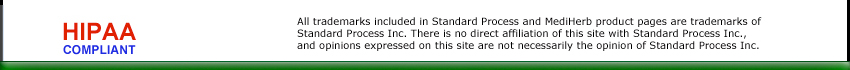Retrieve an on-line survey form that a patient filled out on the Internet
After a patient completes an on-line (Internet Entry) Systems Survey, you get notified via email (using the email address you defined under the Setup/Organization/Internet tabs). Even if you did not receive an email, you can still use these instrurvions toretrieve anon-line Systems Suirvey. If there are more that one survey to retrieve, the oldest survey will be retrieved first until there are no more surveys to retrieve. The online system will notify you if there are no more surveys to retrieve.
Start Systems Survey Maestro and click on the Survey button...
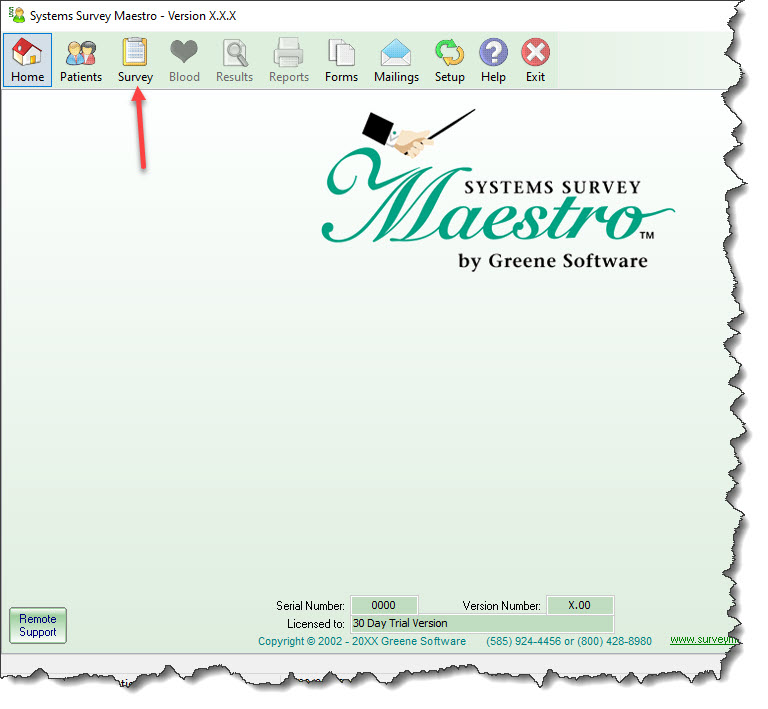
Click on the Internet Tab. When ready, click on the Get Next
Internet Systems Survey button...
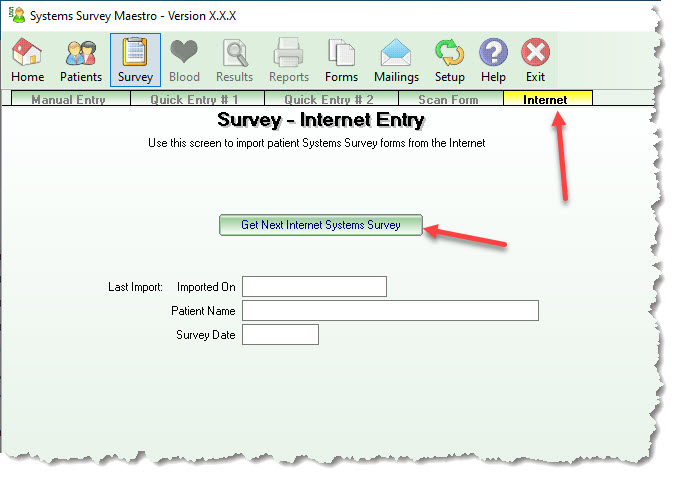
Click on Yes to retrieve the next on-line Systems Survey...
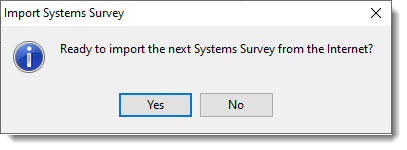
If there are no Systems Survey forms to import, you will get this
message. Otherwise the Last Import: section will be
filled in and you will be brought to that patient name and survey date,
ready to be reviewed.
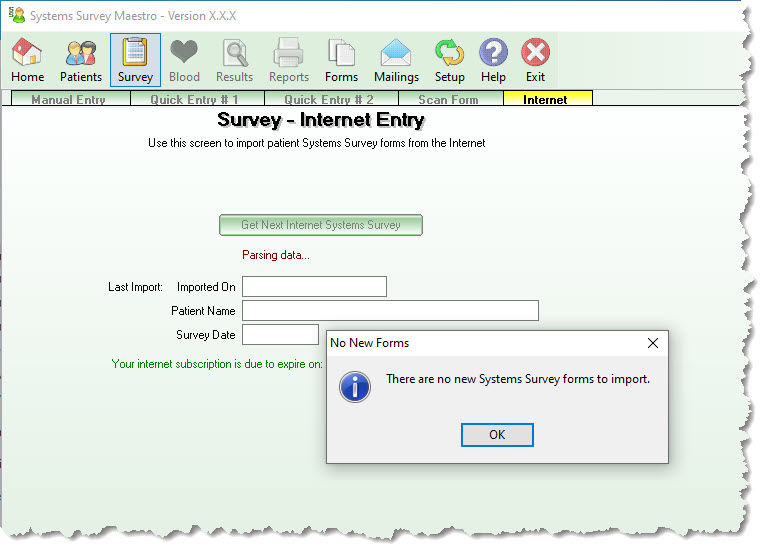
You can come back here as many times as you like to see if there are more on-line survey forms to be retrieved.